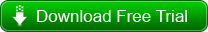Use WhatsApp On Computer.
Unfortunately if you dont own a Smart phone then you might not be able to use whatsapp. But don't worry today we Will learn How to use WhatsApp On PC as well.
You can Use it On both Windows and Mac.
To Run Whatsapp on Pc, We will Require Android Emulator, Android Emulator Helps us to Run Whatsapp on PC.
Step 1: Youwave And Bluestack Are the Two Android Emulator which enable us to Run Whatsapp or any other Android App on PC.
http://www.bluestacks.com/
Step 2: If you Go for Bluestack then Download and install it, then run the Bluestack and Click on " Apps " Then Click on the Tab " Social " and select " Whatsapp " and Install it.
Step 3: If you Go for Youwave then just download and install.
Now download Whatsapp.apk and move the downloaded file to PC directory.
To Check PC's Directory, Open Youwave click on help > Instruction. Now move your
whatsapp.apk file in to that directory . Then Click on View then Redraw Icons.
Step 3: If you Go for Youwave which I am Using On My PC then just download and install.
- See more at: http://www.geekofreak.com/2013/04/how-to-use-whatsapp-on-pc-for-windows.html#sthash.Xq8TtGED.dpuf
Now download Whatsapp.apk and move the downloaded file to PC directory.
To Check PC's Directory, Open Youwave click on help > Instruction. Now move your
whatsapp.apk file in to that directory . Then Click on View then Redraw Icons.
Step 3: If you Go for Youwave which I am Using On My PC then just download and install.
- See more at: http://www.geekofreak.com/2013/04/how-to-use-whatsapp-on-pc-for-windows.html#sthash.Xq8TtGED.dpuf
Now download Whatsapp.apk and move the downloaded file to PC directory.
To Check PC's Directory, Open Youwave click on help > Instruction. Now move your
whatsapp.apk file in to that directory . Then Click on View then Redraw Icons.
Step 3: If you Go for Youwave which I am Using On My PC then just download and install.
- See more at: http://www.geekofreak.com/2013/04/how-to-use-whatsapp-on-pc-for-windows.html#sthash.Xq8TtGED.dpuf
Now You will see Whatsapp icon .
Now download Whatsapp.apk and move the downloaded file to PC directory.
To Check PC's Directory, Open Youwave click on help > Instruction. Now move your
whatsapp.apk file in to that directory . Then Click on View then Redraw Icons.
After Installing Whatsapp on Youwave or Bluestack you have to enter Mobile number which is not used earlier For Whatsapp account. Then they will take 5 Minutes to verify and will send you Code.
Enter that code and thats all.