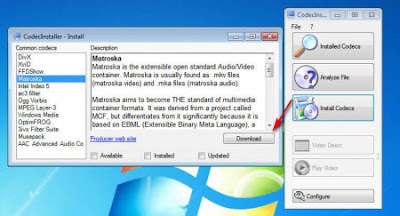Codec Installer is an application that helps you to find the required codec used by any multimedia file. Not every media player have all the codecs, sometimes you may face issues with codecs while playing any particular file. For those kinds of issues you have this Codec Installer, the best solution to find a codec. It Analyze the file and then finds the required codec and it downloads it also.
The interface of these applications is very user friendly, there are just few options and you have the required codec with you to play your multimedia file, which you were facing trouble playing it till now. Mainly the problems with the codecs arise on new computers, where you have not installed any updates. So this codec will help you a lot in that case.
CodecInstaller works in three main steps: It Scans your system to find all the installed codecs, Then it analyses a given file to display the codecs it uses and finally it gives you direct access to the most popular audio and video codecs.
How to Install Codec
If you would like to see which audio and video decoders you have on your system, click on "Installed Codecs" you will get the list of codecs and filters installed.
Now if you have a file for which you want to check the type of codec required, you need to click on “Analyze file” and then browse to your Audio/Video file and wait for a while for the information to come up. CodecInstaller can analyse the all the video and audio formats (avi, mpeg, wmv, wma, ogg, flac, mpc, mp3, mp4, wav, wx) and will show you the technical details such as bitrate, duration,Sample rate, and the available meta tags eventually stored into the file (such as title, artist, lyrics,etc).
Now click “Install Codecs” button, from the list on the left, and select the types of codecs that you want installed and click on Download. Codec installer will open the download page where you can download the installer for the selected codecs.
Codec Installer is one of the best available tool to find the missing codecs from your computer and to check the type of codec required to play a file and as this application is very user friendly so any one can use this and its available for FREE!